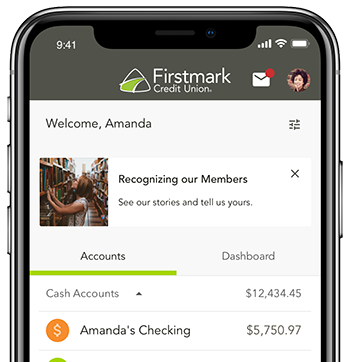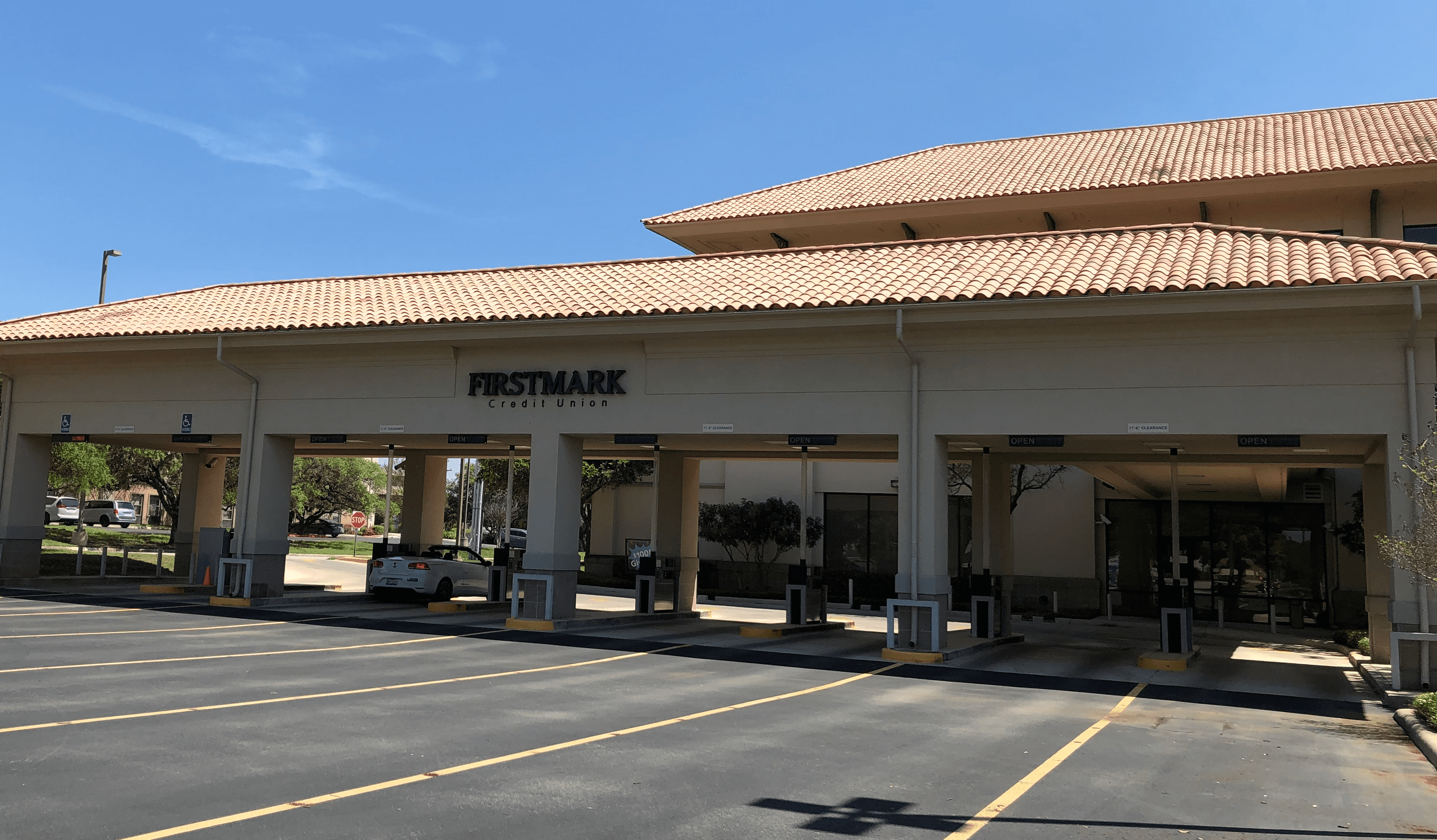
To better serve our members in the drive-thru lanes, we have compiled a few tips to make your trip fast, simple and easy.
Show Us Your ID
To safely verify your transactions, please have your photo ID and your Firstmark Debit Card ready.
Drive-Thru Wait Times
As we safely navigate amid the COVID-19 crisis, we are seeing an increase of traffic in our drive-thru lanes. Additionally, on the first and last week of each month, our drive-thru wait times tend to be longer than usual. We apologize for the inconvenience and appreciate your patience.
Other Tips When Visiting Our Drive-Thru
- Save time by endorsing your checks and deposit slips ahead of time.
- Please lower your radio and reduce any noises to hear our specialists as you conduct your transactions.
- Stay alert and pull up when it’s safe to do so.
- Please be aware that we are unable to conduct the following services at the drive-thru:
- Notary Services (Please use the commercial lanes at Culebra and Gulfdale Financial Centers)*
- Deposit Coins (Please use the commercial lanes at Culebra and Gulfdale Financial Centers)*
*If you need assistance with any of these transactions, please contact our Member Care Center at 210.442.0100.
As a reminder, our drive-thru is full-service, so you can:
- Make a deposit
- Withdraw Cash
- Cash a Check
- Transfer Funds
- Make a Loan Payment
- Order Checks
- Ask a Question About Your Account
- Ask a Question About Your Debit Card
- Report a Card Lost or Stolen
- Get a New Debit Card
- Report Fraud
- Schedule an Appointment to Access Your Safe Deposit Box
Bank from the Comfort of Your Home
- Conveniently bank with us using Firstmark’s Online and Mobile Banking app.
- Transfer Funds
- Review Account Balances and Transactions
- Pay Bills
- Safely Deposit Checks with Remote Deposit
Access and Deposit Your Funds at the ATM
- Use our full-service ATMs located at all financial centers
- Transfer Funds
- Withdraw Cash
- Make Deposits