Best Place to Work
Firstmark has been named a Best Place to Work for five years in a row!

To keep your information safe and secure in online environments, we recommend you use unique Digital Banking Login ID/username and strong passwords.
Here are some tips and best practices to better protect you from fraud and identity theft. As a reminder, make it a habit to update usernames and passwords for all your accounts at least once every two-three months.
Need help generating a good username or password? To customize a strong username and/or password, visit BestRandoms and LastPass.
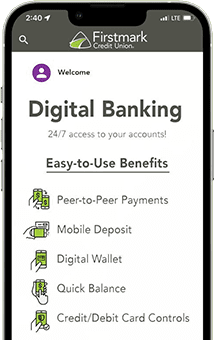
Firstmark has been named a Best Place to Work for five years in a row!


