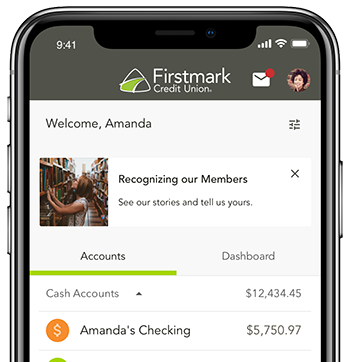While companies transition employees back to the office, much of the global workforce continues to work remotely. In this new work from home environment, cybersecurity is now more important than ever. Organizations can safeguard sensitive information (and employees’ personal information) by encouraging workers to maintain security practices.
Here are some simple tips to keep your sensitive information safe and secure:
- Think Before You Click. Is there a sense of urgency from the sender? Avoid clicking on links or downloading attachments to prevent the spread of malware or hackers from accessing your private information.
- Use Multi-Factor Authentication (MFA). Lock down your login in by enabling multi-factor authentication for your apps and other online activity.
- Use VPN to Connect Securely. To access your employer’s network, connect safely using a company-issued Virtual Private Network (VPN) to access your work accounts.
- Use Separate Networks. When possible, keep your company and personal devices on separate networks.
- Store Devices in a Secure Location. If you can’t keep your devices with you, be sure to store work and personal devices in a safe location . Be sure to log out when stepping away from your devices.
- Limit Access to Your Device. Do not share your company-issued laptop or devices with other family and friends.
- Update Your Software. Be sure your device is always operating on the most current versions of software. Updates will often improve performance and security of all your devices.
- Invest in Cybersecurity Awareness Training. Learn how to recognize phishing, smishing and vishing.
Do your part. Stay cybersafe!