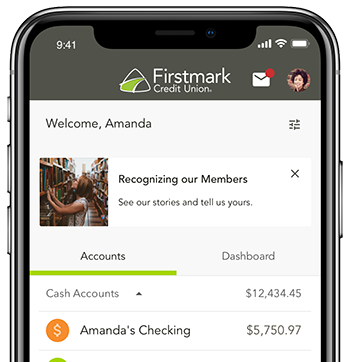Mobile devices make it easy to connect with family and friends. However, these smart devices contain huge amounts of personal information from health apps and social media to password managers and banking apps. Consider all the sensitive information stored on your cell phone: photos, text messages, email and account and phone numbers.
To block your device from a cyberattack, here are a few steps you can take to protect your personal information:
- Prevent Eavesdropping – To ensure a safe connection, turn off your wi-fi when you aren’t using it and remove auto connections to hotspots you don’t know.
- Avoid App Downloads from a Desktop – Only download apps from your phone’s official store. Apps usually will want access to your microphone and camera. Be wary of apps that ask for excessive access or administrative privileges.
- Browser Safety – Don’t click on website ads for free merchandise as they often lead to phishing sites and never save your log in information. While it may seem convenient, it poses a severe data risk.
- Disable Bluetooth Pairing – If you’re not using your device’s Bluetooth, it’s best to turn it off.
- Look Out for Smishing – Think before you click! Don’t trust unsolicited text messages with links to track shipping packages or sweepstakes. Just delete it!
- Vishing – Yes, It’s a thing! Do not respond to phone calls or text/email messages requesting your personal financial information. If you’re not sure you’re talking to your financial institution, hang up and call the phone number on the back of your debit card or the number listed on your bank statement.