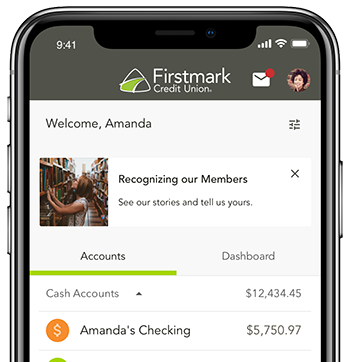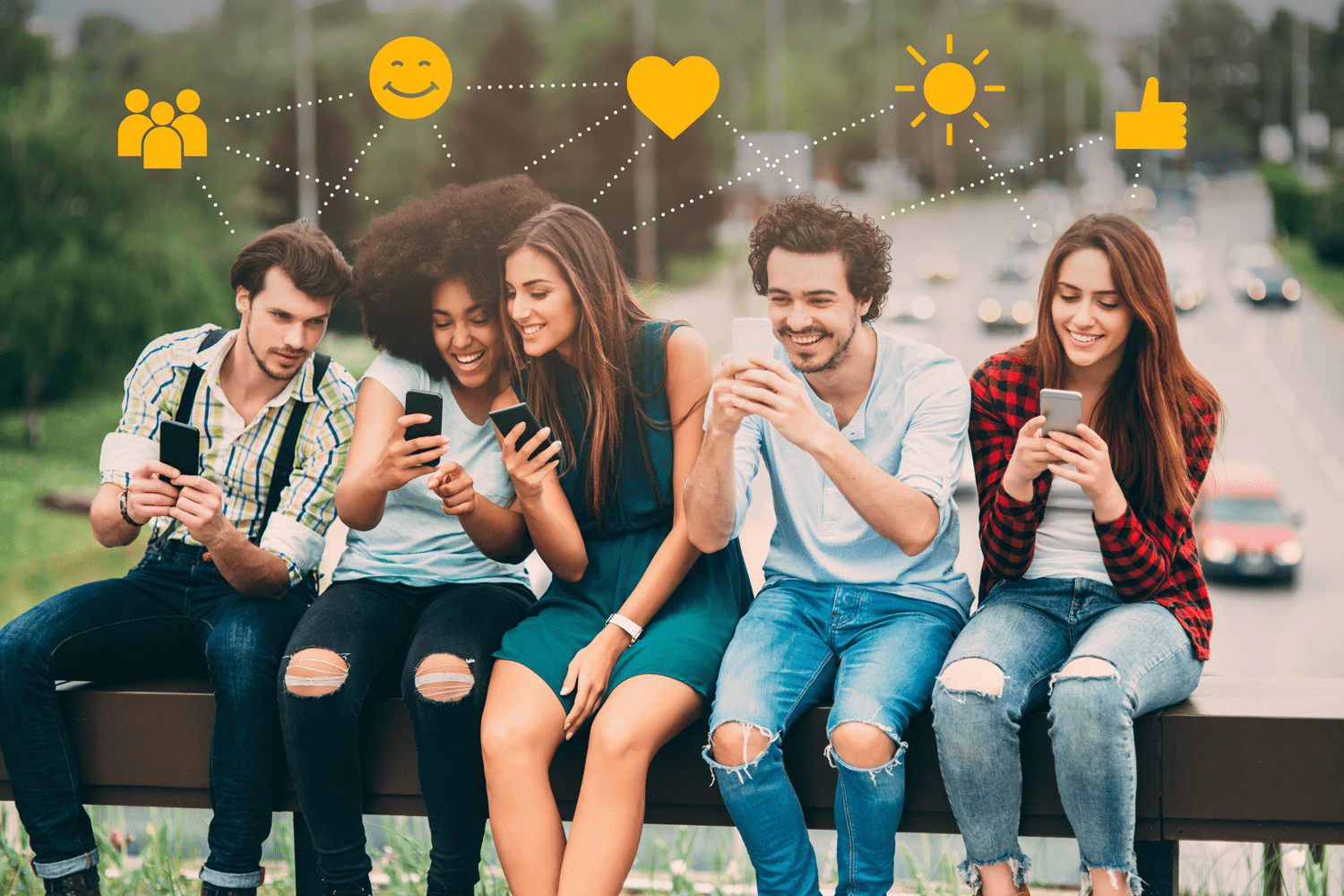
Are you guilty of oversharing? We all are, but we have to be mindful of the content we are sharing with our close network. While social media platforms are excellent mediums for connecting with family and friends, we have to remember that social media isn’t private. Just because we have “friends” on Facebook doesn’t mean all our connections are close friends we can trust–especially, if we’re not careful of who we Friend and add to our network.
We may not realize it, but our social media profiles and posts give clues about our personal identifying information (PII). Avoid posting your full name, phone number, address or other personal financial information. In a very short amount of time, a hacker can easily gather vital information that could help him hack your social media account or even your bank account!
Here are some basic steps to keep your PII (Personal Identifying Information) under lock and key:
- Beware of Impersonators
Don’t give your personal identifying information to just anyone, especially over the phone. Many financial institutions will usually go through a series of questions to verify your identity and account information. Also, be very careful when responding to email requests. Avoid clicking on links if you’re unsure of the validity of the email and the sender. If the email is from your bank or credit union, call the financial institution directly to confirm that the email is indeed valid. - Storing Important Documents
Consider keeping your financial documents and other important papers in a safe at home or in a Safe Deposit Box at your financial institution. Be careful what personal information you might be throwing in the trash. Make a habit of shredding receipts, checks, expired credit cards, bank statements, insurance information and credit card applications. This also includes labels in your prescription bottles. Remove the label or use a black permanent marker. - Keep Passwords Private
Don’t write your passwords down or keep them laying around. Tokens and apps can help encrypt your data and keep all your passwords safe. Password manager apps like 1Password and LastPass can help you keep your passwords safe. Remember to change your passwords often and make them challenging. Experts advise using special phrases and symbols. You can also substitute numbers for words or letters. Ex. “I want to see the Eiffle Tower in Paris” could be 1W2CtEtnP. Avoid using your name, birthdates or easy identifiable information. - Tossing Out Old Devices
Are you up for an upgrade on your phone or laptop? Before donating your laptop or tossing it in the garbage, make sure to wipe out the hard drive with a utility program. You can also delete information permanently off your phone. Look through your phone settings or owner’s manual for instructions.
The Takeaway
Be smart and safe with your personal information, and avoid sharing personal details online or with individuals that you don’t know. For more tips, visit the Federal Trade Commission Consumer Advice.