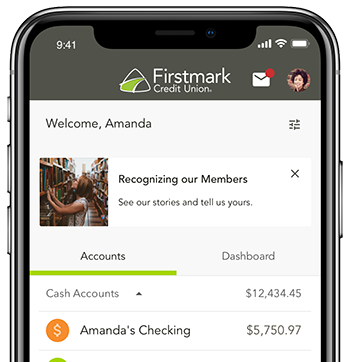You’ve probably heard about recent ransomware attacks to local and national organizations, but you’re probably wondering, “What is ransomware?” In short, ransomware is when cybercriminals hack into your work or personal computer, encrypt the files and then hold them hostage until a ransom is paid. Ransomware can be delivered via email or by programs that automatically download without the owner’s consent.
For organizations who have faced ransomware attacks, they often have little choice but to pay the cybercriminals the ransom to gain access to the computer files.
Here are a few tips to protect yourself from falling victim to a ransomware attack:
- Back up your data – It’s recommended that you have a portable drive that is only connected when backing up files.
- Practice good computer habits – Be sure to have strong passwords and change them regularly. Avoid public Wi-Fi and use secure connections at home and on the go.
- Use antivirus software – One sure good way to protect yourself from getting hacked is to purchase antivirus software and update your computer to the latest operating system.
- Keep your personal information safe when online. Is your website’s security up to date? When browsing websites, look for the secure icons or “https” in the web address.
- Be cautious when opening email attachments or clicking on website links. Question everything! Are you expecting an email from the sender? If not, then delete the email without clicking on links or opening attachments.
Learn more by visiting the Cybersecurity and Infrastructure Security Agency.