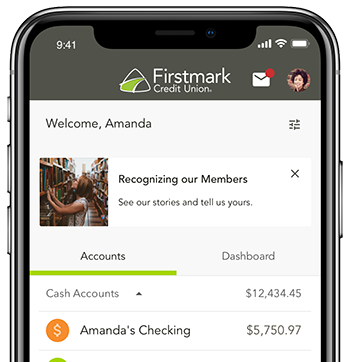Here is a list of services that are available inside our lobbies:
- Account Services
- Apply for a Loan/Credit Card
- Become a Member
- Business Account
- Debit Card Services
- Fraud Disputes
- Home Loans
- IRA Services
- Mobile/Online Services
- Notary Service
- Safe Deposit Services
- Switch to Power of the Dollar® Checking
To get started, follow the steps below:
- Choose your Financial Center below via the drop-down button
- Complete the appointment form
- You’ll receive a confirmation email
-
What is the benefit of scheduling an appointment online?
Scheduling an appointment gives members the convenience of meeting with one of our member service specialists at a time that works best for them. Scheduling an appointment means members can:
- Speak to a specialist at a time that works for you—without waiting in line
- Tell us in advance what you'd like to talk about so that we can prepare
- Make sure there's a specialist at the financial center who can answer your questions
-
Am I able to select a specific member service specialist to assist me for my appointment?
No. However, you may use the Notes section when scheduling an appointment to include any special requests regarding the appointment.
-
Can I still go directly to my financial center and meet with an associate without making an appointment?
Yes, appointments are preferred to ensure timely service is provided however, we can also support walk in requests. For phone appointment requests, please call 210.442.0100 to schedule your phone or lobby appointment.
-
What services can I get help with at my appointment?
All financial centers have member service specialists who can help you with your personal financial needs, such as new account opening, account servicing solutions, applying for a new loan, loan refinancing or small business needs. Home loans specialists are also available over the phone to discuss and provide guidance on the following home lending solutions:
- Buying a Home
- Mortgage Refinancing
- Home Equity Financing
- Home Improvement
Please note: Appointments can't be scheduled for transactions that would typically be handled by a teller, such as depositing checks, making a withdrawal or balance inquiries.
As a reminder, members have access to their accounts through Online Banking, the Mobile App and our ATMs. Deposits can also be made using Remote Deposit on the App, via ATM or by using the Night Deposit Box.
-
How can I get more information on what each account service event covers?
By clicking on the icon next to each account service event, a detail description is available.
-
My service type isn't listed here. Can I still make an appointment?
Yes. If your specific need isn't listed, please choose the service that's most similar. Before you confirm your appointment, you can use the Notes section to include more detail about what you'd like to discuss.
-
How far in advance can I schedule an appointment?
Members can schedule appointments up to five (5) business days in advance.
-
I don't see a day or time that works for me. Can I see days and times for other financial centers?
Yes, simply select another financial center location to see what days and times are available.
-
I don’t have an email address to set an online appointment and/or to receive a confirmation email for my appointment request. How can I schedule and get confirmation for an appointment?
Please contact the Member Care team at 210.442.0100 to schedule your appointment.
-
How will I be notified of my scheduled appointment?
You will be notified by email once your booked appointment has been confirmed. You will also receive an appointment reminder one day prior and one hour before your appointment. You can also be notified by text by opting in to receive appointment confirmation and appointment reminder notifications.
-
How do I opt-in or opt-out of text messaging notifications when booking my appointment?
By entering a phone number in the personal information section of your appointment, you are automatically opted in to receive text notifications. To opt-out of the service, you can unselect the text messaging option prior to booking your appointment.
-
Why do I need to provide some personal information for my appointment?
We ask for certain information from you to help us provide personalized service during your appointment. In order to protect your privacy, the information you provide will only be used in relation to this appointment.
-
How do I edit or cancel a scheduled appointment?
To edit or cancel an appointment that was scheduled online, please refer to the confirmation email you received. In the email, choose the option to either Edit or Cancel the appointment. You may also contact us at 210.442.0100 to edit or cancel your appointment.
-
What are my options if I am late for my appointment?
If you arrive later than 15 minutes after your scheduled appointment time, a new appointment will be scheduled for the next available time slot. To reschedule an appointment made online, please refer to the confirmation email. On the email, you may choose the option to either Edit or Cancel the appointment. You may also contact us at 210.442.0100 to edit or cancel your appointment.
-
How do I apply for new membership or a loan without visiting a financial center?
To apply for new membership or to apply for a loan by phone, please contact Member Care at 210-341-9602, extension 72008.